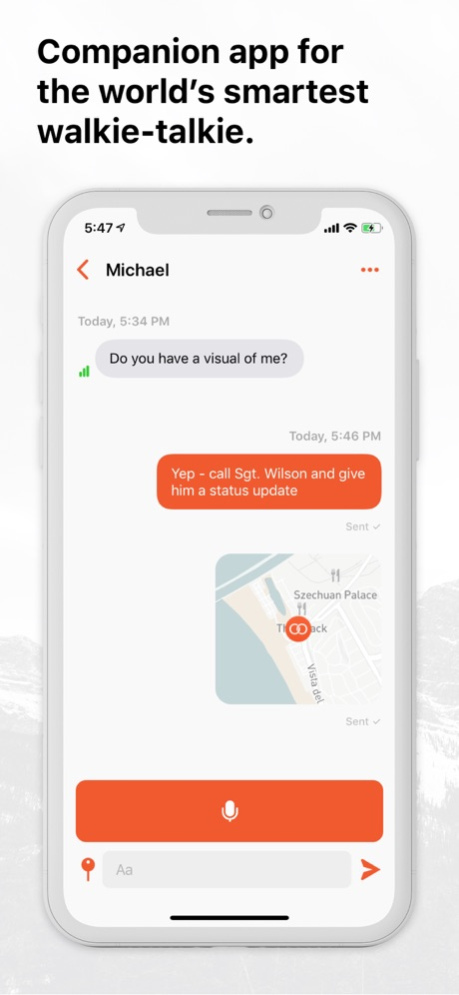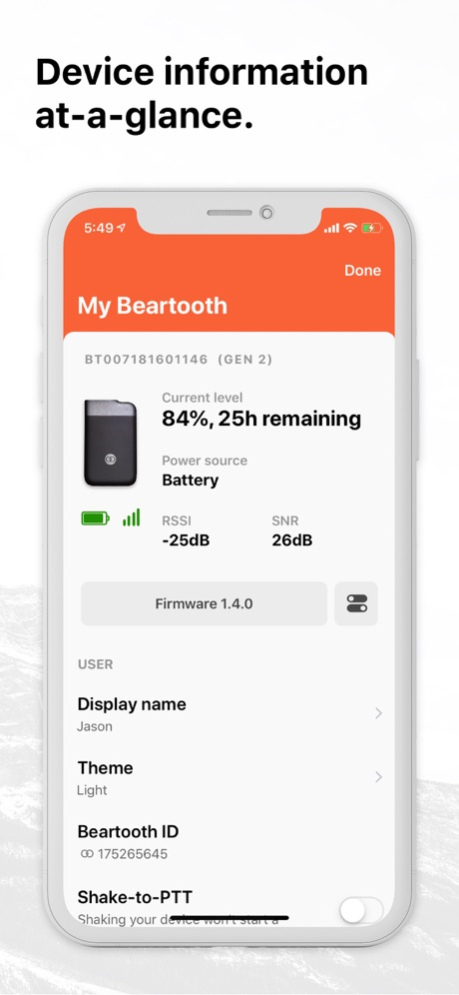Beartooth for iPhone 3.2.1
Continue to app
Free Version
Publisher Description
World's smartest walkie-talkie
Official iPhone application for Beartooth devices.
Beartooth is a handheld device that works with your smartphone to keep you connected when there is no cell service.
Voice - Push-to-talk means quick communication between you and your crew up to 5 miles away.
Text - One-on-one or group texts to any Beartooth users up to 10 miles away.
Maps - The topographic Beartooth maps are made for the explorer.
Nov 27, 2019
Version 3.2.1
• Beartooth now automatically checks if the other contact is in range when you open a conversation view
• Added confirmation/error haptic feedback across the app
• Added a new debug mode to show additional information for received messages
• Handles an issue in iOS 13.x that causes PTT messages to fail after an incoming or outgoing call
• Increased the speed required to trigger the delete message feature, which was causing issues when trying to play back PTT messages
• Fixed an issue that caused the keyboard in the conversation view to not update when the system theme was changed
• Fixed an issue that caused screen flickering when swiping up the keyboard in the conversation view
• Fixed an issue where the messages list wouldn’t refresh when receiving a new message from an unknown contact
• Adjusted dark mode map styling to be more pleasing on OLED devices
Additions/fixes from v3.2:
• Fixed an issue that caused all PTT messages to start, then fail until an app restart was performed
• PTT touch responsiveness has been improved
• Beartooth audio now mixes with other apps (eg. music, podcasts)
• Fixed an issue that allowed messages to attempt to be sent when the Beartooth device connection had dropped
• Message sending state is now better explained
About Beartooth for iPhone
Beartooth for iPhone is a free app for iOS published in the System Maintenance list of apps, part of System Utilities.
The company that develops Beartooth for iPhone is Beartooth. The latest version released by its developer is 3.2.1.
To install Beartooth for iPhone on your iOS device, just click the green Continue To App button above to start the installation process. The app is listed on our website since 2019-11-27 and was downloaded 0 times. We have already checked if the download link is safe, however for your own protection we recommend that you scan the downloaded app with your antivirus. Your antivirus may detect the Beartooth for iPhone as malware if the download link is broken.
How to install Beartooth for iPhone on your iOS device:
- Click on the Continue To App button on our website. This will redirect you to the App Store.
- Once the Beartooth for iPhone is shown in the iTunes listing of your iOS device, you can start its download and installation. Tap on the GET button to the right of the app to start downloading it.
- If you are not logged-in the iOS appstore app, you'll be prompted for your your Apple ID and/or password.
- After Beartooth for iPhone is downloaded, you'll see an INSTALL button to the right. Tap on it to start the actual installation of the iOS app.
- Once installation is finished you can tap on the OPEN button to start it. Its icon will also be added to your device home screen.